home ![]() resource tuner tutorials
resource tuner tutorials ![]() how to...
how to...
Resource Editor: How To Replace Non-Standard Resources
A custom resource is used to store most any type of binary data within a resource file. Common data types that might be stored as custom resources are sound (.wav) and video (.avi) files.
Resource Tuner allows you to extend your editing capabilities by replacing custom resources in a file: TypeLib, CAB, MIDI, and more.
It is important to note that editing some types of binary resources can introduce additional bytes into the resource. Such changes may cause the file to fault during execution. Unfortunately, this is one of the inherent risks that comes with modifying executable files.
Replace Custom Resource
1. Expand the custom folder displayed in upper case (it can be 'AVI', 'CAB', 'EXE', 'HTML', etc.)
2. Highlight the resource item to be replaced, click the 'Replace Resource with...' button from the button bar as illustrated below and select your
file on disk.
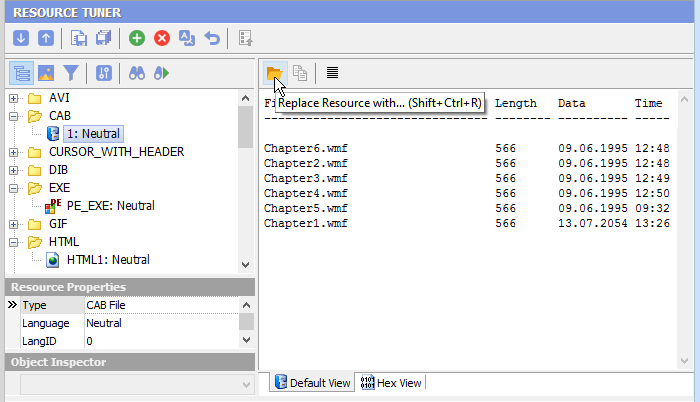
3. Select 'File' ![]() 'Save File' or use the [Ctrl+S] combination to save the changes made to the target file.
'Save File' or use the [Ctrl+S] combination to save the changes made to the target file.
Warning! Resource Tuner cannot validate the content of the data you are loading from disk. Carelessly swapping out this data may render the modified executable inoperable.
See also: ![]() Command-line Resource Editor: If you need to to create a repeatable process for updating and customizing resources during the final stage of the build process.
Command-line Resource Editor: If you need to to create a repeatable process for updating and customizing resources during the final stage of the build process.
Start Tuning Your Applications Now!

Resource Tuner runs on all versions of Windows, including 11, 10, 8, 7, and XP, and supports both 32-bit and 64-bit systems.