home ![]() resource tuner overview
resource tuner overview ![]() feature tour
feature tour
Visual Style Manifest Wizard: Application Makeover
Incorporate New Windows Visual Style into your legacy applications.
Another neat feature of Resource Tuner is its ability to generate an application User Account Control (UAC) manifest. This is an extension to Microsoft's common controls library, which enables an application to make use of the visual styles found in Windows XP, Vista, 7, 8, 10, and above.
The Application Manifest Wizard lets you:
- Insert an application manifest into the resource section of the executable;
- Create and add a TrustInfo section;
- Create and add a Windows Compatibility section;
- Create and add a DPI-Aware section.
The application manifests have received an upgrade in Windows Vista to allow them to express the application's requested security context.
Below is a comparison of how the common controls for a regular application appear on Windows before and after a manifest has been inserted:
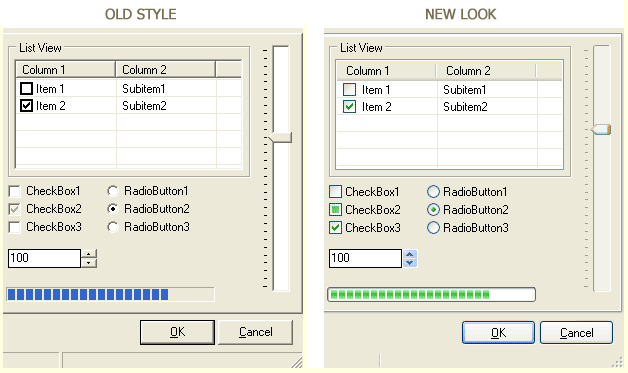
If you are disappointed by older applications using the outdated "chiseled 3D" look rather than the new XP look, you normally have to place a specially-named file in the same directory as the executable. Resource Tuner offers a more convenient solution. With just a few clicks, you can directly inject the required resource into the EXE file, making your application visually styled without the need for additional files.
To begin the process in Resource Tuner, open your file and click on the Add Resource button in the toolbar:
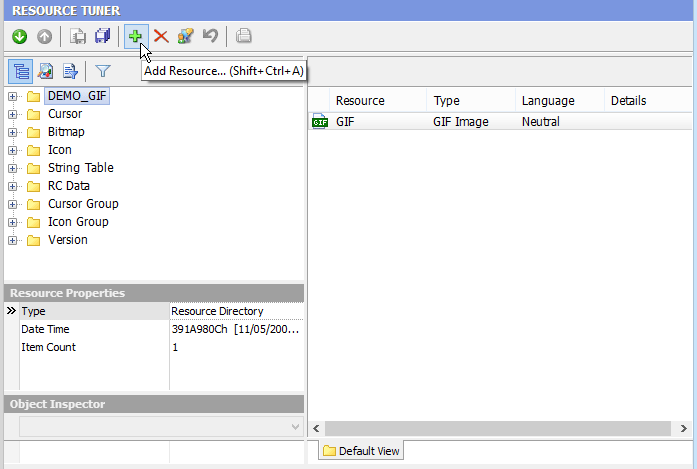
Resource Tuner will insert a manifest resource within the resource section of the EXE file. This simple step allows you to effortlessly transform your legacy applications, such as Delphi, Visual Basic, Visual C, etc., into applications with a modern Windows appearance.
The Manifest Wizard makes the entire process straightforward and user-friendly. Just follow the instructions and provide the necessary information in the provided fields.
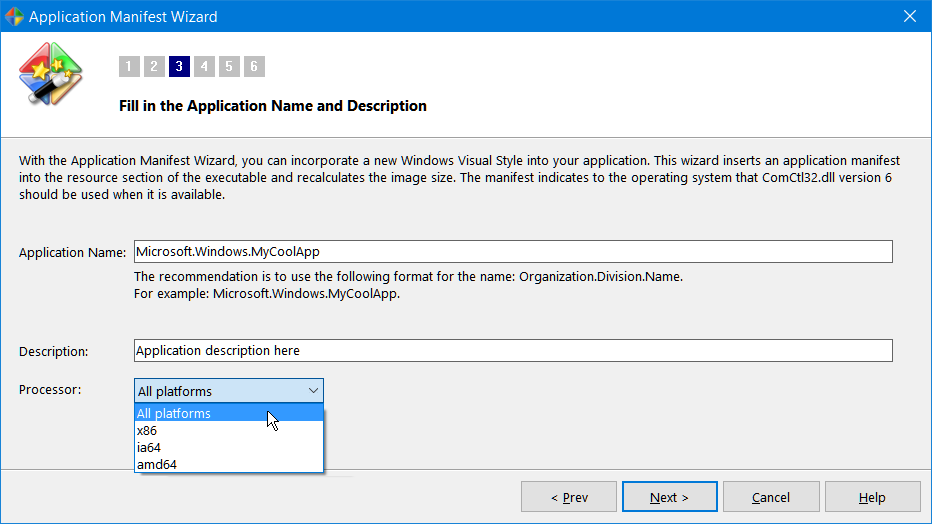
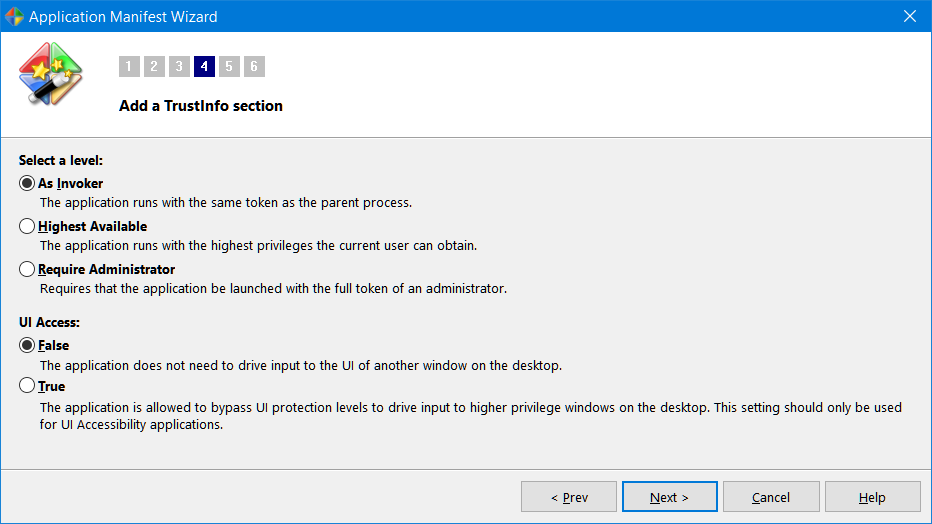
After the Wizard has finished creating the manifest, you will find the newly generated manifest resource displayed in the Resource TreeView:
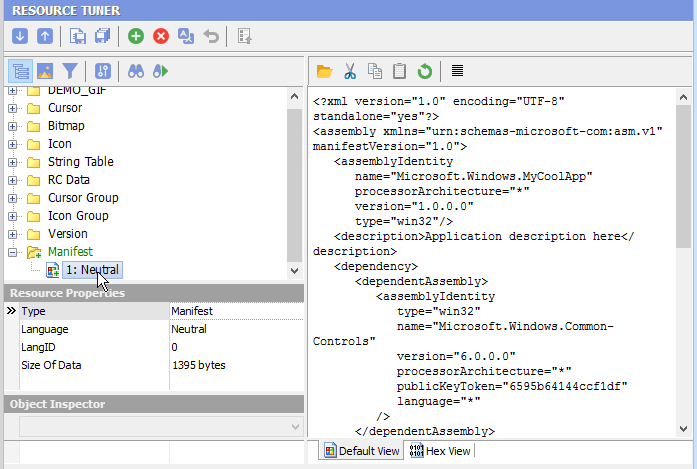
Start Tuning Your Applications Now!

Resource Tuner runs on all versions of Windows, including 11, 10, 8, 7, and XP, and supports both 32-bit and 64-bit systems.