home ![]() resource tuner tutorials
resource tuner tutorials ![]() how to...
how to...
Resource Editor: How To Delete A Resource
1. Select the item you wish to delete (e.g. Cursor) in the Resource Tree view. Press the 'Delete Resource' button ![]() on the toolbar or use the hotkey combination [Shift+Ctrl+D].
on the toolbar or use the hotkey combination [Shift+Ctrl+D].
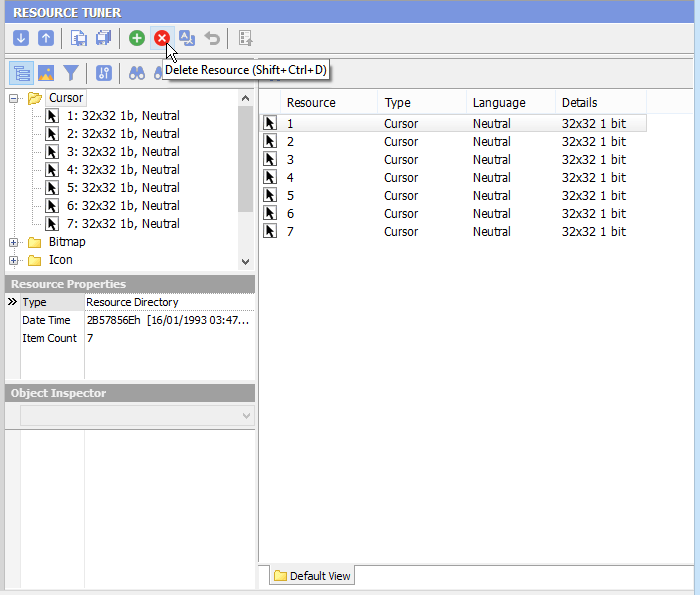
2. Items selected for deletion will be indicated by a red ![]() marker.
marker.
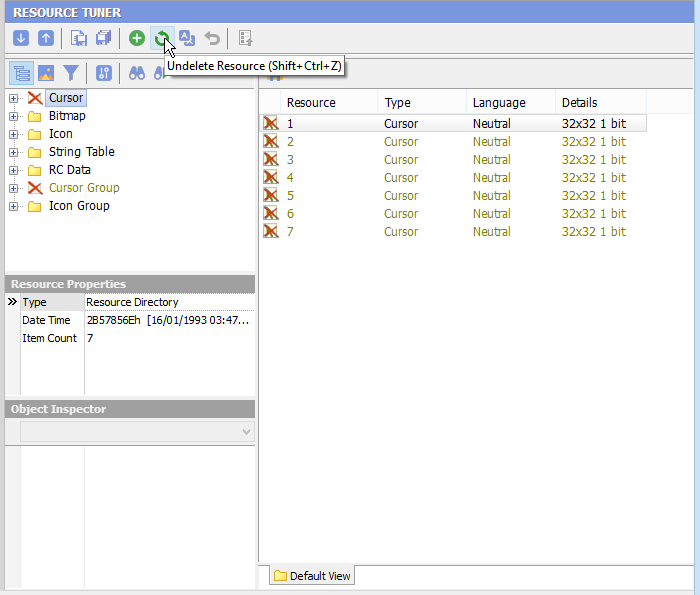
Rollback Feature: To restore deleted items, use the 'Undelete Resource' button ![]() on the toolbar or the hotkey combination [Shift+Ctrl+Z].
on the toolbar or the hotkey combination [Shift+Ctrl+Z].
Changes are made permanent only after you save them to the file.
3. Once you're done editing, select 'File' ![]() 'Save File' or use the [Ctrl+S] combination to save the changes made to the target file.
'Save File' or use the [Ctrl+S] combination to save the changes made to the target file.
Start Tuning Your Applications Now!

Resource Tuner runs on all versions of Windows, including 11, 10, 8, 7, and XP, and supports both 32-bit and 64-bit systems.