Resource Tuner Feature List
Editing Resources of Portable Executable (PE) Files
- Working with 32- and 64-bit Windows executable files such as .EXE, .DLL, .MUN, binary .RES, ActiveX Controls (.OCX), Multilingual User Interface (.MUI), XP Visual Styles (.MSSTYLES), Screen Savers (.SCR) and any other win32/64 PE files.
- Full Unicode support.
- Multilingual Interface: work in the language which is most comfortable for you.
Key Features
Resource Viewer and Editor:
- Support is provided for nearly every type of resources imaginable, including text, graphic, and binary resources such as icons, message strings, version information, and more. The only one that can work with PNG, XML, Image Lists, CAB, and Type Library.
- You can modify these resources directly from the interface or replace them from external sources.
- You can change the language of the resource or create a copy for another language, making it easy to localize your software for multiple languages.
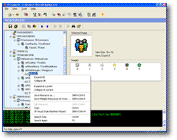 Windows executable files (EXE, DLL, ActiveX controls) can have all sorts of resources buried within them. Resource Tuner enables you to get at them to modify, save or delete
them. Resources include the applications graphics, icons, cursors, dialog boxes and text. You can view resources, even playing sound and video files. You can have a lot of fun with this, especially when you start experimenting with Windows files.
Windows executable files (EXE, DLL, ActiveX controls) can have all sorts of resources buried within them. Resource Tuner enables you to get at them to modify, save or delete
them. Resources include the applications graphics, icons, cursors, dialog boxes and text. You can view resources, even playing sound and video files. You can have a lot of fun with this, especially when you start experimenting with Windows files.
Take a look at some of the best features in Resource Tuner that help you edit files easier and faster:
![]() Feature Tour
Feature Tour ![]() Tutorials and How-to's
Tutorials and How-to's ![]() Screenshots
Screenshots
Wizard-Style Editing
- Enjoy a user-friendly interface for resource adding and editing, requiring no programming knowledge.
- Simplify the process of adding, editing, or replacing Theme and UAC manifests in executable files.
- Ensure compatibility with Windows User Access Control and DPI Awareness.
- You can navigate easily through the Delphi forms, RCData, and objects, and view their contents (Image Lists, Strings List, Glyphs, Bitmaps). There's a very strong emphasis on peeking inside Delphi applications and packages.
- More features — pick up your free trial to see them all!
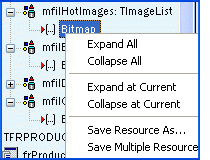 Resource Tuner offers a thorough look at all of the resources (bitmaps, jpeg, icons, strings, dialogs, PNG, PNG compressed Windows icons, XML, Image Lists, Type Library, etc) in the compiled executable file, and allows you to make modifications without needing to recompile the source code. You can view and extract images, icons, sounds, animations — all you have found in your application — on your hard disk. That makes Resource Tuner a perfect resource grabber.
Resource Tuner offers a thorough look at all of the resources (bitmaps, jpeg, icons, strings, dialogs, PNG, PNG compressed Windows icons, XML, Image Lists, Type Library, etc) in the compiled executable file, and allows you to make modifications without needing to recompile the source code. You can view and extract images, icons, sounds, animations — all you have found in your application — on your hard disk. That makes Resource Tuner a perfect resource grabber.
Resource Searching And Extraction
- Use a powerful search feature to quickly locate specific resources and apply a variety of options to narrow down your search within a large number of executable files on your computer.
- Find and edit resources without the need for manual browsing through numerous files.
- Extract resources from executable files and save them as separate files for reuse.
- Efficiently save multiple resources at once, eliminating manual repetitive tasks.
- Locate specific types of resources within executables using the Resource Filter.
- Customize the view by selectively displaying only those items that match your conditions.
- More features — pick up your free trial to see them all!
Workspace
- Recent Files Tracking: Easily manage and access recently opened files for quick reference.
- Favorites List: Compile a list of favorite files for easy access.
- File Explorer Integration: Optionally integrate Resource Tuner with Windows File Explorer for enhanced usability.
- Customizable Layout and Colors: Adjust the workspace's layout and colors to suit your preferences.
- Backup Creation: Automatically generate backup copies of the target file (default setting).
- Log Pane: Keep informed about ongoing actions with the Log pane, which records commands and messages for each step of the process.
Integrated UPX Unpacker
- Open and modify files packed with the UPX compression algorithm.
- Resource Tuner lets you access and manipulate UPX-packed files seamlessly, even without prior knowledge of compression.
- Expandable! Support for custom plug-ins to perform any startup processing. Consult the help for the plug-in API: you can write your own plug-in.
Don't take our words for granted, see ![]() What Our Users Say.
What Our Users Say.
Start Tuning Your Applications Now!

Resource Tuner runs on all versions of Windows, including 11, 10, 8, 7, and XP, and supports both 32-bit and 64-bit systems.
